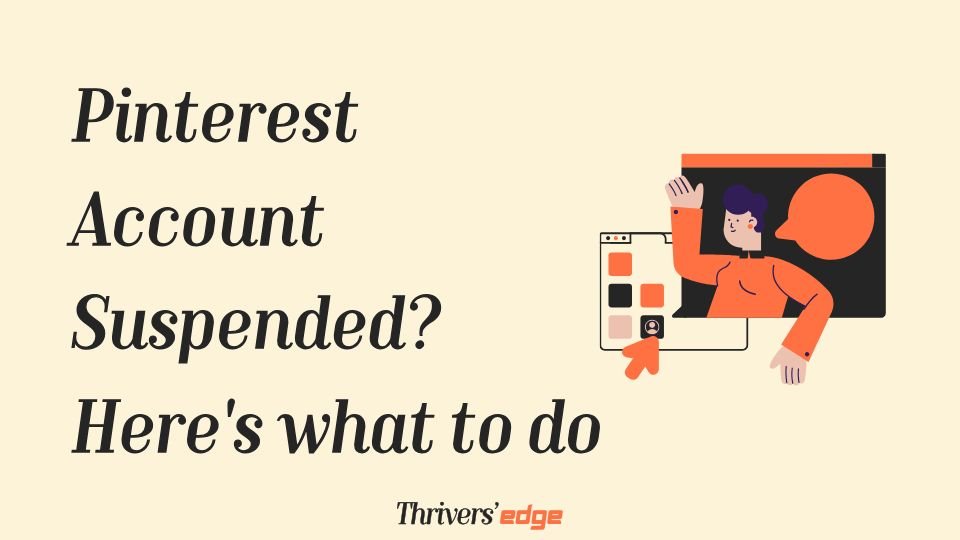Hey Thrivers! One question we’ve been asked several times is how to deal with a suspended Pinterest account.
Account suspension is honestly the worst situation a Pinner can face. We completely understand the frustration and anxiety, we’ve been through it more than once.
When we first started on Pinterest, we unknowingly committed spam violations, and later, one of our accounts was suspended by mistake.
In some cases, we were able to recover the account, while in others, we had no choice but to move on.
In this post, we’ll explain the 2 possible situations you could be in and the steps you can take to try and regain access to your Pinterest account.
So, take a deep breath, sit back, and read this guide carefully! After going through this post, be sure to check our Pinterest Guide for more detailed content.
Why did Pinterest Suspend your Account?
There are basically two scenarios that can lead to your Pinterest account being suspended.
The first is that you may have actually violated Pinterest’s content policy often without even realizing it. This happens more often than you’d think. Many users overlook the platform’s guidelines and unintentionally make mistakes that aren’t always clearly spelled out by Pinterest.
Platforms like Pinterest typically only disclose general definitions of spam, but other details like pinning frequency limits are kept confidential to prevent users from exploiting the system.
Now, if you’re confident you didn’t do anything spammy, you likely fall into the second category.
The second situation is when Pinterest mistakenly suspends your account. This happens more frequently than you’d expect, especially with newer accounts (less than 1.5 years old).
While recovery is possible in both cases, if you’ve violated content policies (even unintentionally), your chances of recovery are lower.
Before we get into how to recover your account, let’s quickly go over a few points to help you assess whether you may have unknowingly violated Pinterest’s guidelines or triggered spam filters.
Definitive Actions that are considered as Spam by Pinterest
1. Repetition of same link
If you’re adding the same blog post or page link to every single Pin you publish, Pinterest will flag it as spam.
It’s not that Pinterest doesn’t allow repeating URLs but doing it too frequently without any gaps is considered spammy behavior. This can lead to your account being suspended and your website link getting blocked.
We manage multiple Pinterest accounts (both client accounts and our own), and based on our experience, you must maintain at least a 7-day gap before reusing the same URL.
To stay on the safe side, a 10-day gap works best in our opinion.
P.S: If you accidentally repeat a link once or twice in a month without proper spacing, it usually won’t cause any issues.
2. High Pinning Frequency
One of the most common mistakes that leads to suspension is publishing too many Pins too quickly.
But how much is too much? There’s no official number, but if you’ve just created a new Pinterest account and skip the proper warm-up phase, you risk getting banned or suspended.
We’ve seen people spamming 10 Pins per day during the first week and get suspended right away.
Keep it slow in the beginning. Posting 1 to 2 Pins per day during the first week is a safe zone.
You can check out our 1st Month Plan to learn how to properly warm up a new Pinterest account.
Even after the warm-up, if you start pushing 50 Pins a day from Day 1, Pinterest will most likely flag your account for spam.
The Sweet Spot? For accounts under 1 to 1.5 years old, posting 8 to 12 Pins per day works really well. Once your account is more established, you can gradually increase that and observe how Pinterest responds to the higher frequency.
3. Users reported your content
Another possible reason for account suspension is mass reporting by users.
If your content is considered low-quality or spammy and gets reported multiple times, Pinterest may suspend your account. In some cases, they might even block your website link.
Pinterest also occasionally asks users for feedback, and multiple negative responses can lead to a suspension or block as well.
4. Sending too much Board Join Requests
Joining Boards on Pinterest is a great way to boost the reach of your content. But if your strategy involves sending multiple requests to join the same board in hopes of getting accepted, you’re doing it wrong.
In fact, this kind of spamming can lead to account suspension.
5. Sending too much DMs or Comments
Commenting or sending too many DMs within a short period especially with the same text or link, is considered spam by Pinterest.
This is a common spam behavior recognized across most platforms, and Pinterest is no exception.
Such activity can lead to account suspension.
6. Publishing NSFW content
Unlike Reddit, Pinterest does not allow NSFW (Not Safe for Work) content.
Posting such material can lead to account suspension.
MUST READ: 15 Beginner Pinterest Mistakes you can’t Afford to Make
Solution: Pinterest Account Suspension
Can Pinterest help you get your account back? – Yes!
But is that always the case? – No.
If your account was mistakenly caught in a Pinterest suspension sweep, there’s a good chance you’ll get it back. However, even if you unknowingly violated a guideline or triggered spam filters, it’s still worth trying to recover it.
How to get back your Pinterest account
The only way to regain access to your account is by appealing the suspension. You’ll need to visit the Pinterest Help Center and submit an appeal ticket. Just follow these steps –
- Visit the official Pinterest Help Center page.
- At the top, select account type – ‘Business’ or ‘General’
- Scroll down to the ‘Appeal’ section.
- Select ‘Appeal account suspension’ and continue.
- Next, provide your personal and contact details.
- And finally comes ‘The Problem’ section.
This part is especially important. Pinterest asks you to explain the issue you’re facing — this is where you can describe the situation and submit a request to reverse the suspension.

This message can play a big role in determining whether you get your suspended account back.
But don’t worry, we’re here to help.
Below is a sample message you can use. Make some tweaks to personalize it, and paste it into the ‘Description’ box when submitting your appeal –
Hi Pinterest Team,
I just noticed that my account was suspended for spam, but I truly believe this was a mistake. I’ve never tried to game the system or do anything against Pinterest’s guidelines. I’m an active creator who genuinely loves the platform and puts effort into sharing original content for others to enjoy.
If anything from my account came across as spammy, I promise it wasn’t intentional. I’d really appreciate it if someone from your team could take a closer look and review things manually. Pinterest means a lot to my business, and I’d love the chance to keep growing here.
Thanks so much for your time and help!
Once your appeal is submitted, all you need to do is wait for Pinterest’s reply. The first response is usually automated and outlines the current status of your account.
P.S: If you’re lucky, your account might be reinstated right away but in most cases, it takes a couple of follow-ups.
What to do if Appeal Account Suspension doesn’t work?
In most cases, your issue won’t be resolved on the first attempt. If you receive an automated email from the Pinterest team, it likely means your account hasn’t been reviewed by a real person yet.
So, what should you do next?
The simplest step is to reply to that automated email, politely explaining your situation again and requesting a manual review by someone from the Pinterest team.
If the ticket expires and you’re unable to reply, just submit a new ‘Appeal Account Suspension’ ticket through the Help Center.
If the second ticket also leads to no real response, repeat the process but wait at least 36 hours between submissions to avoid being flagged as spam.
The key here is patience and persistence.
Quick Tip: Always keep your tone polite and respectful when explaining your issue. Even if you’re frustrated, using harsh or rude language can hurt your chances. At the end of the day, you’re asking someone on the Pinterest team to help you and professionalism goes a long way in getting your account reinstated.
What to do if your account is still suspended after a manual review?
If your Pinterest account was suspended by mistake, there’s a good chance you’ll get it back once someone from the team manually reviews your appeal. But if the suspension was due to actual spam activity, the chances of recovery are much lower.
That said, there’s one last thing you can try.
Pinterest allows users to run ads, and creators who are actively running or planning to run ads are usually given priority. This isn’t unique to Pinterest most social media platforms operate the same way.
So, in your next appeal, mention that you were planning to run Pinterest Ads and the suspension has disrupted those plans. This could serve as a strong reason for the team to take a second look at your account and possibly reverse the decision.
Submit another ticket under “Appeal account suspension” and politely explain your situation and your advertising plans using the format below.
Hi Pinterest Team
I really need some help here. My account was mistakenly suspended for spam, but I’ve never done anything like that. I’ve always followed the rules and take pride in creating quality content that adds value to the platform.
This means a lot to me because I was actually planning to launch an ad campaign next month and now everything’s on hold. I’d be so grateful if someone could take a look and help me get my account back. I just want to keep contributing to the community and be part of the Pinterest advertisers family.
Thanks a ton for your time and support!
Just a heads-up don’t copy and paste the exact message we’ve shared. Make the necessary tweaks to reflect your case authentically.
And once again, you might need to send multiple appeals before you receive a proper response from Pinterest.
How long does it Take for a Suspended Pinterest Account to Come Back?
Honestly speaking, if your account was suspended by mistake, you might get it back within 24 hours of submitting your appeal.
But sometimes, even if you’re lucky, it could take a few weeks.
Wishing you the best of luck we hope your account gets reinstated as soon as possible.
What to do if you don’t get back your Suspended Pinterest Account?
Even though we hope you never find yourself in this situation, sometimes the best solution is to move on.
You may need to start a new Pinterest account. And if your website hasn’t been blocked, you can still claim it again.
When creating a new account, make sure you read and understand Pinterest’s Content Guidelines. carefully.
Be sure to check out our Free Pinterest Guide section and check this guide to help you get started on Pinterest Safely.
We hope this article helped you in some way!