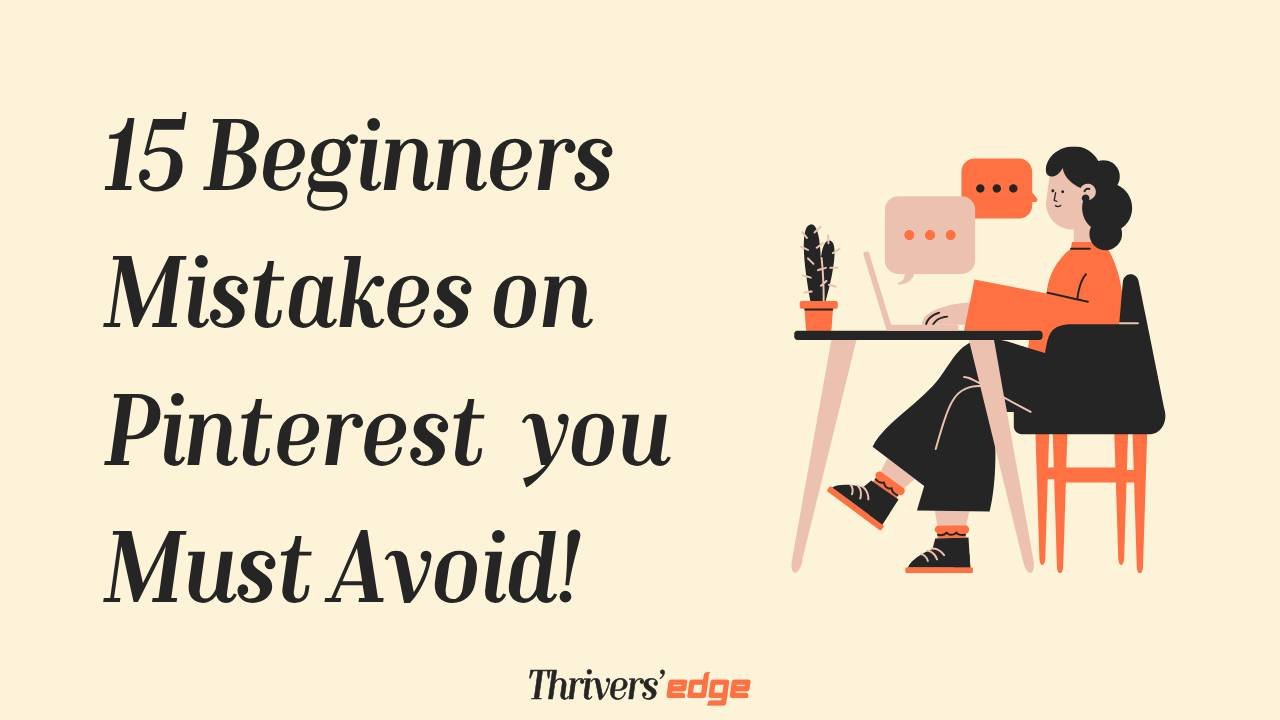Driving traffic from Pinterest is not as easy as it might seem. While we’ve shared simple strategies to help you earn your first $500 on Pinterest, beginners often make common mistakes that can impact their account’s growth in the long run.
To guide you, this post highlights 15 Common Mistakes Beginners make that Hurt Pinterest Traffic Potential.
Be sure to review these points carefully and start addressing them right away to maximize your success on Pinterest.
15 Mistakes Beginners Make on Pinterest
1. Relying Solely on Canva Templates
As we mentioned in our recent blog, Canva offers a variety of templates that are perfect for creating Pins when you’re just starting out. In fact, we used the same strategy in our early days.
However, one common mistake beginners make is using Canva templates exactly as they are, without adding their own creative touch.
Think about it—what if someone else is using the same template? What’s unique about your Pin? And why would Pinterest rank it?
The Solution:
It’s simple—create unique content! Customize the templates by choosing your own colors, fonts, and graphic elements to make your Pins stand out.
2. Overlooking Basic Design Principles
You don’t need a graphic design background to create effective Pins, but having a basic sense of design is essential.
Beginners often overlook the importance of fonts, colors, and visibility.
For example, using a fancy font that’s hard to read defeats the purpose. Similarly, if your color scheme doesn’t align with the topic of your Pins, it won’t grab attention.
The Solution:
- Use modern, clean fonts that are easy to read.
- Explore our Free Canva Templates to get inspiration.
- Observe the color combinations used by other accounts in your niche to ensure your Pins resonate with your target audience
Need additional support?
Explore our Premium Pin Templates (Canva) available at a discounted price of USD 19 only.
3. Posting Too Many Pins Too Soon
Many beginners mistakenly believe that posting more Pins per day is the secret to success on Pinterest. But that’s simply not true.
In fact, it can be disastrous if you start posting 5–10 Pins daily right after opening your account. This approach often leads to your account being flagged as spam, making it nearly impossible to grow.
The Solution:
Start by warming up your account gradually. Follow the Plan for the 1st Month as outlined in our blog, How to Earn Your First $500 with Pinterest Traffic.
By taking a consistent and measured approach, you’ll set the foundation for long-term success.
4. Spamming Links from Day One
Pinterest allows you to add any kind of links to your Pins, but beginners often make a critical mistake by adding links from day one and repeatedly using the same links too frequently.
This is one of the main reasons Pinterest flags accounts as spam.
The Solution:
Follow our Warmup Strategy to avoid getting banned. After completing the warmup phase, ensure you maintain a gap of 7 to 10 days before using the same link for a different Pin.
5. Sticking to Single Pin Variation
Pinterest doesn’t restrict you from posting text overlay images with links to your blog, digital products, or affiliate products. However, relying solely on text overlay Pins is not an effective strategy.
Why? Pin Saves are a crucial ranking factor for your account. If you’re aiming for long-term success, focus on strategies that increase your Save Rate.
The Solution:
Diversify your Pins by including variations such as raw images, wallpapers, or visually appealing photos alongside text overlay Pins.
For example, in a pet niche, I’d post:
- Cute, beautiful, or funny pet images.
- Text overlay Pins linking to my blog content.
This balanced approach not only boosts Saves but also encourages comments—both of which are positive indicators of account health.
6. Targeting Overly Competitive Keywords
Keyword research is just as important as Pin design. One of the biggest mistakes beginners make is targeting highly competitive keywords or short-tail keywords right from the start.
Even if you gain traction with a competitive topic like Christmas Dinner Ideas, the growth will likely be temporary. This is often due to luck rather than strategy, and it won’t lead to sustainable success.
For steady growth, you need a stronger, long-term approach.
The Solution:
Dedicate ample time to researching keywords that are truly worth targeting.
Our Beginner’s Guide to Pinterest Keyword Research can provide you with the insights and tools you need to get started on the right track.
7. Ignoring Account Optimization
Many beginners underestimate the importance of optimizing their Pinterest accounts for SEO. They assume that simply posting Pins will generate traffic.
However, Pinterest treats accounts like websites—it values optimized content.
Common Mistakes:
- Leaving account settings incomplete.
- Failing to include relevant keywords in the profile name, bio, or Pins.
- Ignoring the need for consistent branding across the account.
The Solution:
Ensure your profile name and bio are optimized with niche-specific keywords that your target audience is likely to search for.
Include a professional profile picture or logo to establish trust and branding. Claim your website and verify it with Pinterest to unlock analytics and better credibility.
8. Setting Up a Weak Profile
Your profile is the first impression potential followers will have of your Pinterest account.
Many beginners fail to set it up effectively, leading to missed opportunities for traffic and engagement.
Common Mistakes:
- Using a vague or irrelevant profile name.
- Skipping the profile description or not adding keywords.
- Not linking their blog or website to the profile.
The Solution:
Profile Name – Include your brand or blog name along with relevant keywords. For instance, “The Foodie’s Guide | Easy Recipes for Beginners.”
Bio – Write a concise and engaging bio that explains who you are, what your blog offers, and why users should follow you. Don’t forget to include keywords.
You can check our detailed guide on How to optimize your Pinterest Profile for maximum potential.
Website Link – Add a clickable link to your blog or shop.
Profile Picture – Use a clear image of your logo or a professional headshot for consistency and recognition.
9. Creating Unoptimized Boards
Boards play a crucial role beyond just organizing your content and making it easier for users to find Pins related to their interests.
Beginners often neglect the importance of optimizing boards, which affects discoverability and engagement.
Common Mistakes:
- Creating broad, generic boards like “Recipes” or “Decor.”
- Ignoring keyword optimization in board titles and descriptions.
- Neglecting to arrange boards by priority or relevance.
The Solution:
Specific Titles – Use targeted and niche-specific board titles. For example – Instead of “Fashion,” go for “Summer Dresses for Women” or “Winter Wardrobe Essentials.”
Keyword-Rich Descriptions – Write detailed descriptions for each board, incorporating keywords naturally to improve searchability.
Organize Strategically – Arrange your boards in order of importance or popularity, placing the most relevant boards at the top of your profile.
Regular Updates – Keep boards fresh by adding new Pins regularly and removing outdated content.
This ensures consistent engagement and a professional look.
10. Neglecting Regular Account Engagement
Beginners often view Pinterest as a money-making machine. While it can be, you can’t treat it that way if you’re in it for the long run.
If you focus solely on publishing Pins with links, your account’s growth may eventually stagnate or even decline.
The Solution:
Maintain an active account by engaging with your audience. Like and reply to comments on your Pins, and follow relevant accounts to foster community interaction.
A well-rounded engagement strategy ensures sustainable growth.
11. Inconsistency in Pinning
Beginners often overcommit by posting more Pins than they can realistically create without experiencing burnout. In such cases, consistency tends to break down, and growth may suffer as a result.
The Solution:
If you’re new to Pinterest, start with a frequency that feels manageable—whether it’s 3 or 5 Pins per day.
Stick to this schedule for at least a month before gradually increasing the number of Pins as you build confidence and efficiency.
12. Failing to Use Pinterest Analytics
For those just starting out, it often takes time to fully understand the importance of Pinterest Analytics. However, even if I start a brand-new account today, only data can tell whether to stick with my current strategies or try something else.
The Solution:
Use Pinterest Analytics to evaluate whether your Pin designs and keyword research are driving traction. It’s perfectly fine if things don’t work as expected initially—you may need to tweak your strategies.
Be sure to check out our Pinterest Keyword Research and explore our Free Canva Templates to give your growth a boost.
13. Overdependence on AI Tools
It’s 2025, and if you’re not leveraging A.I. tools, you’re missing out on significant growth opportunities.
There are countless tools available that can help you write articles and create Pins effortlessly. However, a common mistake beginners make is relying entirely on these A.I. tools.
For instance, tools designed to create Pins are often trained on pre-existing templates. If everyone uses the same content, your Pins won’t stand out in the crowd.
The Solution:
Just like we recommend using our Free Canva Templates as a starting point, always add your unique touch to ensure your designs are fresh and distinctive.
Similarly, if you’re using A.I. tools to generate content, don’t forget to edit it with your personal formatting style and fact-check everything.
14. Overlooking Website Optimization
Beginners often overlook the fact that Pinterest analyzes both the content of your Pin and the website it links to. Publishing content that violates Pinterest’s content policy can result in your account being banned.
Additionally, if your website isn’t optimized for fast page speed and a good user experience, you may struggle to achieve the growth you’re expecting on Pinterest.
Pinterest has even started removing ‘View Site’ button for sites with poor optimization. Resulting in low traffic converison.
Solution: Reconsider the content published on the website. Delete the articles and associated Pins if required.
Check your website speed with Google’s tool and optimize for faster loading speeds.
15. Expecting Instant Results
Even if you’re doing everything right, it’s normal for your Pinterest account to take some time to show growth.
The Solution:
Stick to our Plan for the 2nd Month for a New Blog and give it at least 2 months before considering any changes to your strategy or taking further action. Patience and consistency are key to seeing results.
And that’s it for now!